


Help and training in making digital currency paper wallets.
One way to maintain digital currencies such as bitcoin is to use paper wallets. In this article, we will teach you the uses, advantages, and disadvantages of this wallet.

A digital wallet is a digital wallet used to store, send and receive passwords for currencies such as Bitcoin, Atrium, and Theron. One type of encrypted wallet is for long-term currency storage and paper wallet trading.
A paper wallet, like a real wallet, does not store money but holds public and private keys. These keys are usually displayed in alphabetical order with QR codes. Given that one of the safest options for storing bitcoins and other digital currencies is to use this wallet, we decided to introduce it in this article.
Paper wallet
A paper wallet is a private key and a digital currency address that is printed on paper. The keys are printed as a QR code and allow the user to receive and send digital currencies. The great thing about paper wallets is that if the wallet is lost or stolen for any reason, the user will no longer have access to their digital currency account.
Paper wallets are a good option for people who do not have much information and knowledge about the world of electronics and the Internet. Because this wallet is very easy to use and everyone can use it easily. Paper wallets are also very useful for people who have a long-term vision of investing in digital currencies.
Paper wallet security
Paper wallets are a relatively old way of storing digital currency. Currency passwords are stored offline without an internet connection, so they are more secure than online methods. One of the dangers of using paper wallets is the misconception that funds can be sent multiple times from the same address.
The benefits and drawbacks of digital paper wallets
As mentioned, paper wallets are relatively secure. On the other hand, due to the convenient user interface and easy access to information, it is easy to use for everyone. However, it should not be overlooked that in the event of forgetting or losing information, all-digital currency capital will be lost and will not be recoverable. Paper is also not immune to natural disasters and can easily be destroyed by accidents such as fires.
Some paper wallet providers have made it possible for their users to create new addresses and keys offline. To do this, users must download the wallet creator as an HTML file and run it when it is disconnected from the Internet. Due to the possibility of creating addresses offline, paper wallets are often considered an alternative option for storing digital currency.
Learning to make a paper wallet
To make a paper wallet, first of all, make sure that malware and malware are not installed on your computer. Then follow these steps:
1. Go to the WalletGenerator.net website.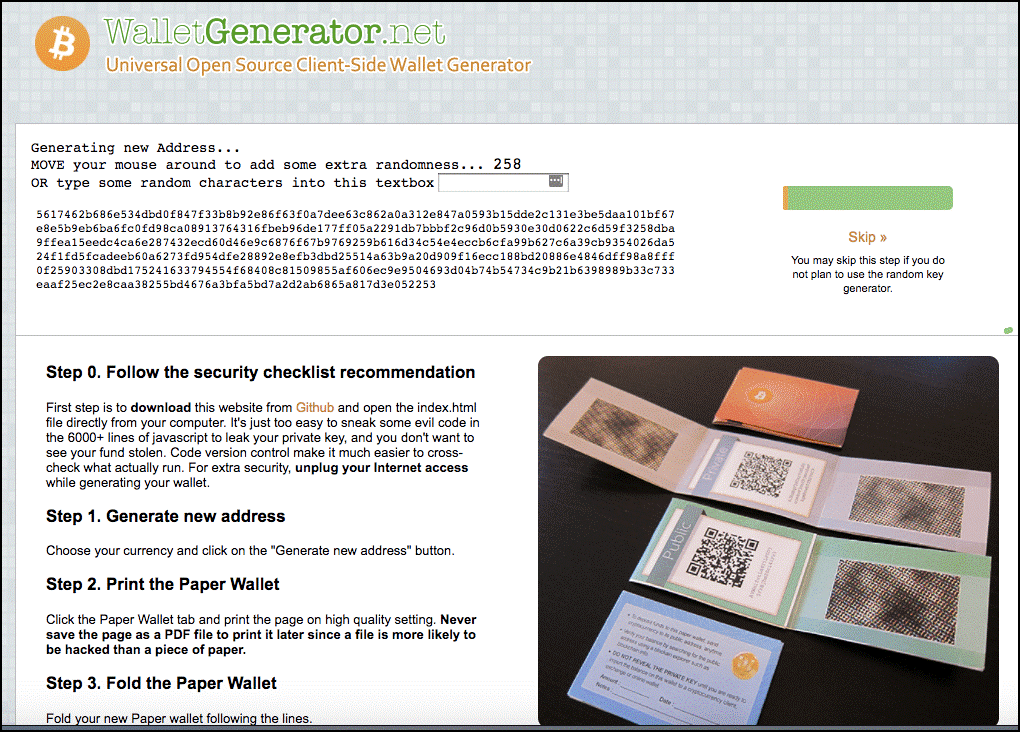
2. Download the zip file.
3. Turn off the Internet and open the "index.html" file.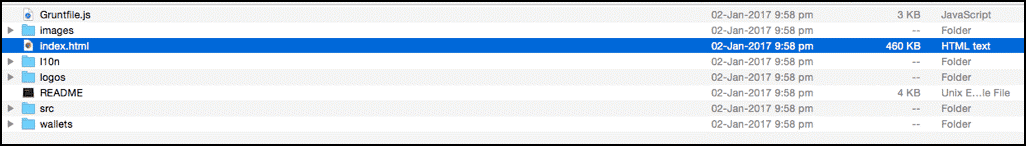
4. Hold your cursor over the highlighted text to generate characters. Of course, you can also type random characters manually. Keep doing this until the counter reaches zero.
5. Your wallet is created after the counter is zero.
6. Print the page or copy it to a secure folder.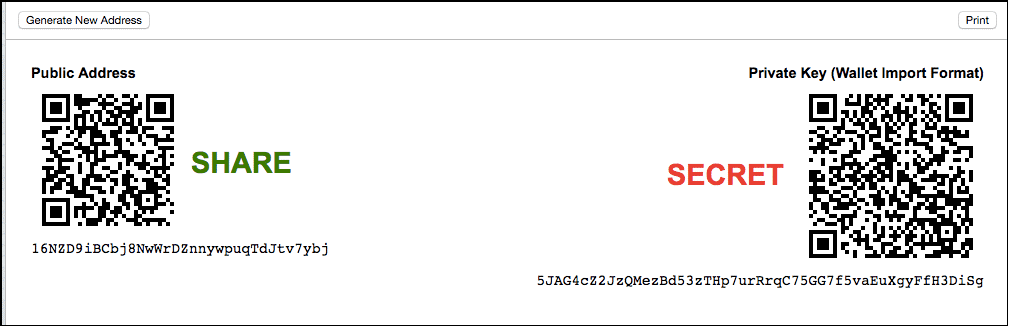
7. Delete the saved webpage from your computer.
Learn how to make an Ethereum paper wallet.
Ethereum is not on the list of cryptocurrencies supported by wallet generators. For this reason, some people mistakenly think that it is not possible to keep the ETH currency password in paper wallets. While creating a wallet for Ethereum, just follow the instructions below.
1. First, go to MyEtherWallet.com.
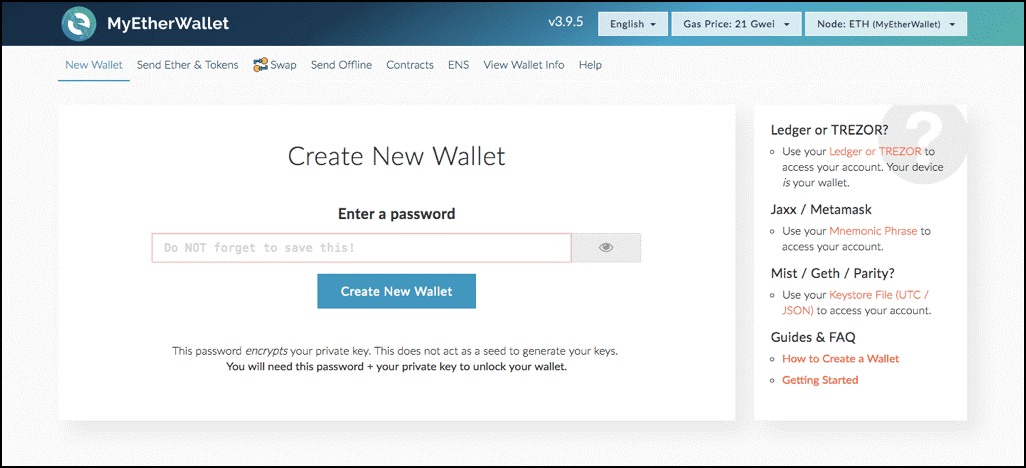
2. Click help.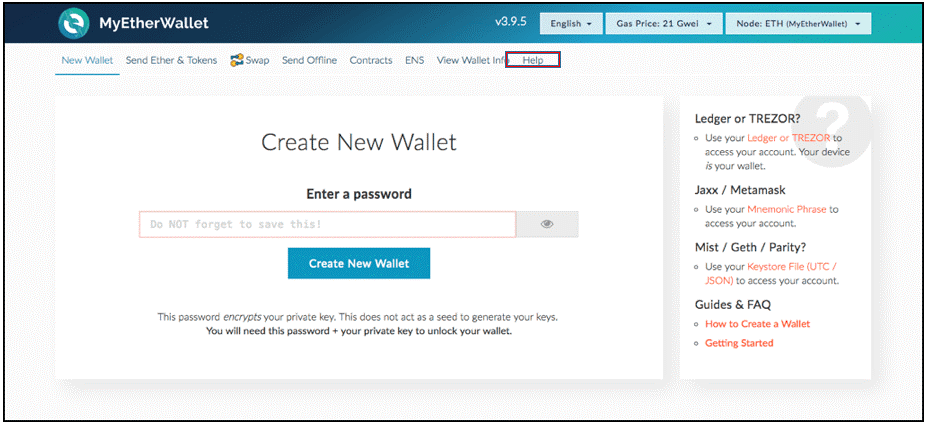
3. Then click on option 5.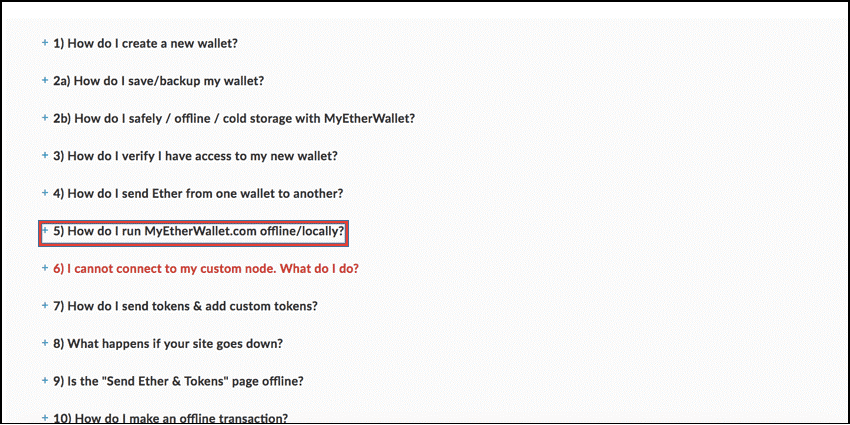
4. Open the highlighted link.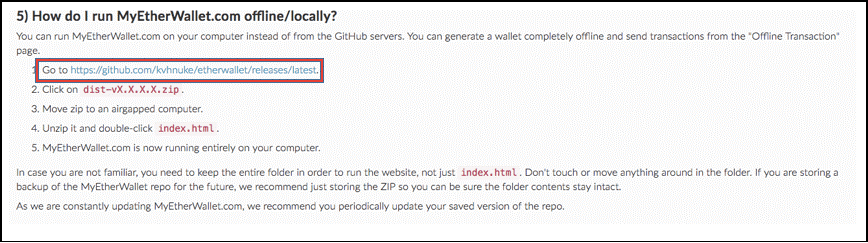
5. Download the zip file.
6. Disconnect from the internet. Open the zip file on your computer and click on the index.html folder.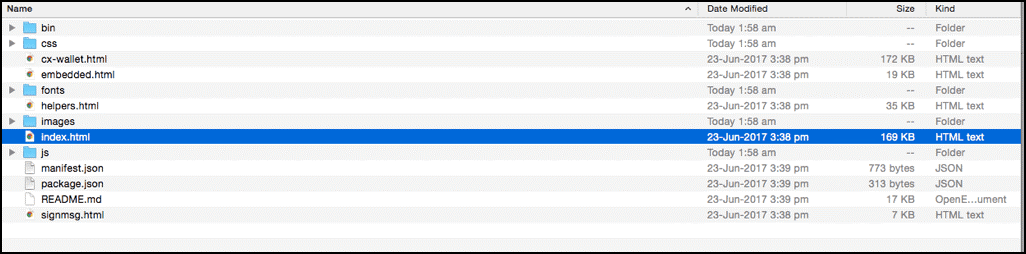
7.Now create a new password and generate your wallet.
8.Now you need to download your Keystore file, which is your wallet. Be sure to back up this folder. Then click on I understand. Continue ' Click inside the red rectangle box.
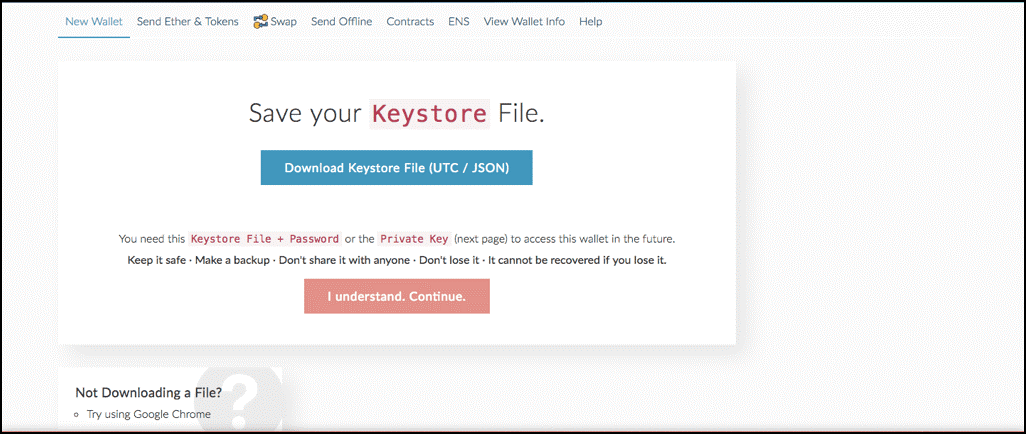
9. You will be taken to a page where your private key is located.
10. Click on the "Print" button to finish making the Ethereum paper wallet.
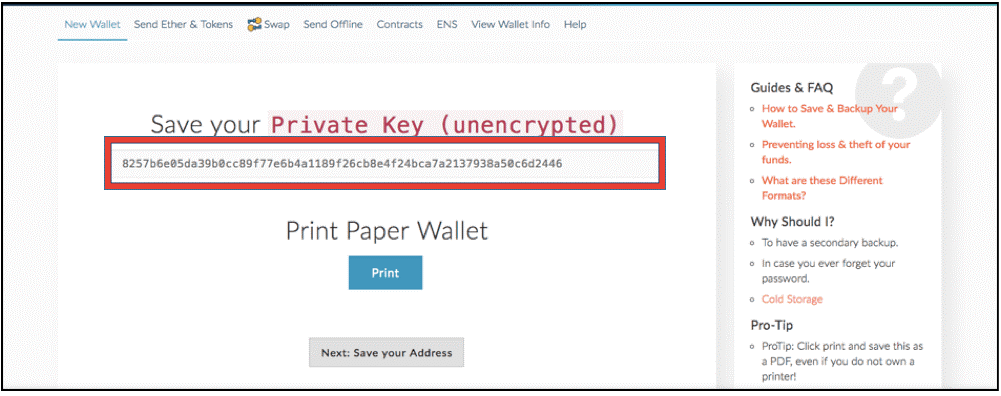
How to use a paper wallet
Paper wallets include a wallet address and a private key. To receive your digital currency, all you have to do is send your wallet address to the person who wants to send you the digital currency. To send digital currency in your paper wallet, you must use software that supports private keys.
Learn how to make a bitcoin paper wallet.
Making a Bitcoin paper wallet is very easy and does not take much time. This wallet is a piece of paper on which public and private keys are printed. There are many sites for making this type of wallet. But Bitaddress.org is one of the most reputable sites for making wallets. To send bitcoins from paper wallets to other wallets, all you have to do is use reputable software such as Mycelium mobile wallet. Then enter the program and select from the three-point menu of the refrigerator. Then scan the QR code of your private key and transfer the Bitcoin currency password to another wallet.
Increase the security of making paper wallets.
Given that, in the event of any carelessness, there is a possibility of losing the entire Assets, it is very important to pay attention to the following points during the construction and use of paper wallets:
If you decide to make a wallet, it is best to do it in a secluded place away from others.
If your system has recently been exposed to hacker attacks, uninstall and reinstall your operating system.
Disconnect from the internet before creating a wallet and after logging in to the site.
Avoid printing your wallet on printers connected to the Internet or other systems.
For extra security, print your wallet with a device that is not connected to the Internet or any network.
Concluding
Paper wallets are one way to store base cryptocurrencies. Although not completely risk-free, offline storage greatly reduces the risk of losing Assets due to digital world attacks. There is an old saying that goes, "Do not keep all your eggs in one basket." For added security, keep some of your currency (a large portion) in paper wallets and some in hardware wallets. Remember, no one but you is responsible for maintaining your capital. So you have to be very careful about keeping your digital currencies.